若只是簡單的 HTML 檔案,Firefox 便會像下圖那般顯示出來。
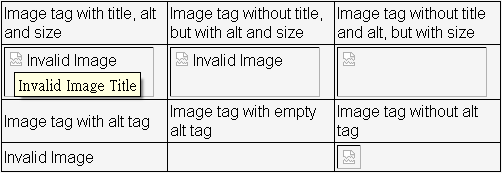
但若我把那表格的 Coding 放到 Blogger 的話,原來會提示有無法載入圖片的圖示(
那麼,只好保留基本測試好了。
| Image tag with alt tag | Image tag with empty alt tag | Image tag without alt tag |
 |  |  |
若你的 Firefox 不能提示無法載入的圖片,可以參考之前的文章:令 Firefox 能夠提示無法載入的圖片

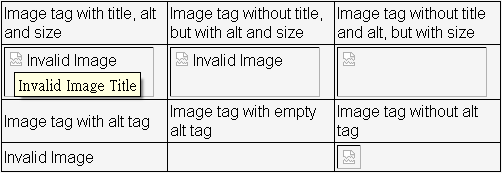
| Image tag with alt tag | Image tag with empty alt tag | Image tag without alt tag |
 |  |  |

沒有留言:
張貼留言
注意:只有此網誌的成員可以留言。